Invoices are stored in one convenient place to view and manage all of your listed invoices. Here, you can make payments and view past invoices.
To view and manage your invoices:
- Navigate to Billing>My Invoices in the main menu of the client area.
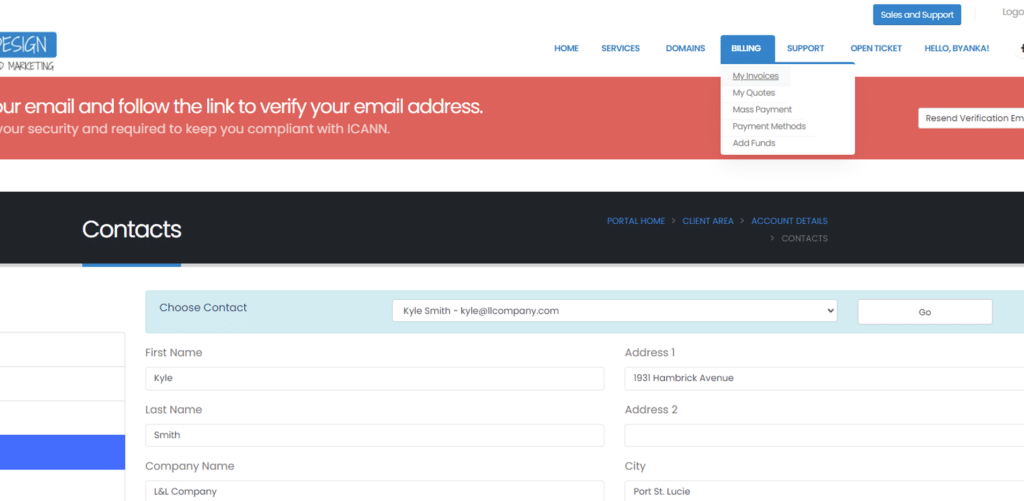
2. In the My Invoices page, you can see all past and present invoices and important information such as invoice dates, due dates, amount totals and invoice statuses.
3. Click on the invoice you want to manage to view it in detail.
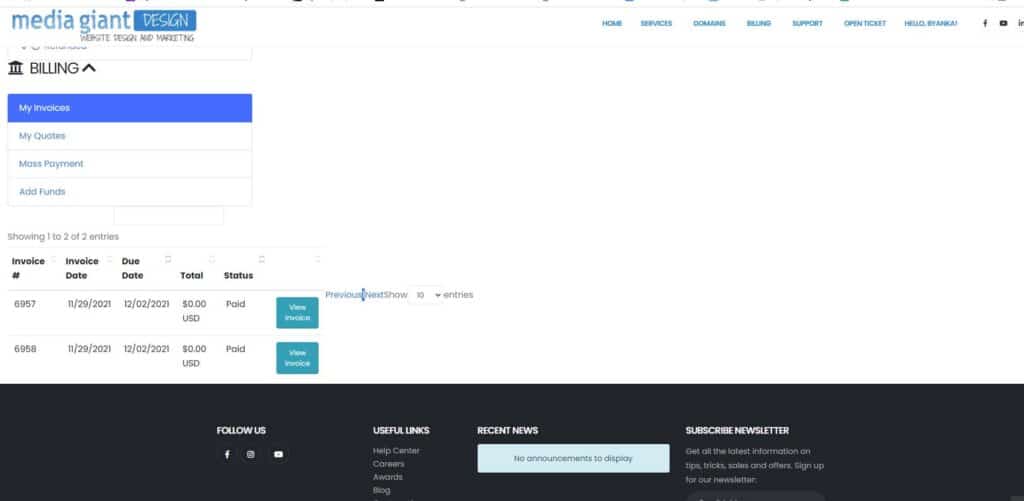
4. To pay the invoice, choose your payment method in the dropdown menu. Click on the green Pay Now button at the top of the invoice.
5. Check out with your preferred payment method.



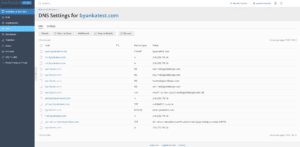
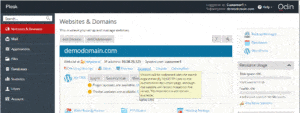
 .
.

