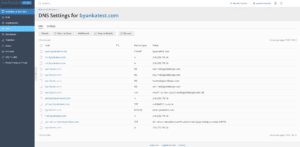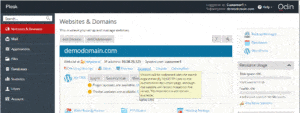Your customer account holds all of your important information pertaining to your domains and your billing information. It’s a good idea to log out of your account after each use to make sure no one else is using your account after you.

To log out of your customer account, simply click Logout at the top right corner of the screen. This will take you back to the home screen of the MGD Website. You can log back in at any time by clicking Login at the top right corner of the page.