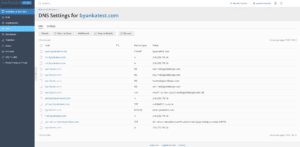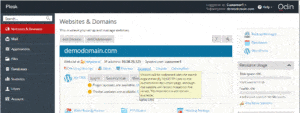If one of your domains is about to expire, you can renew your domains right from your Customer Portal. To renew domains:
1. Navigate to Domains>Renew Domains. You will see a list of your domains and their statuses.
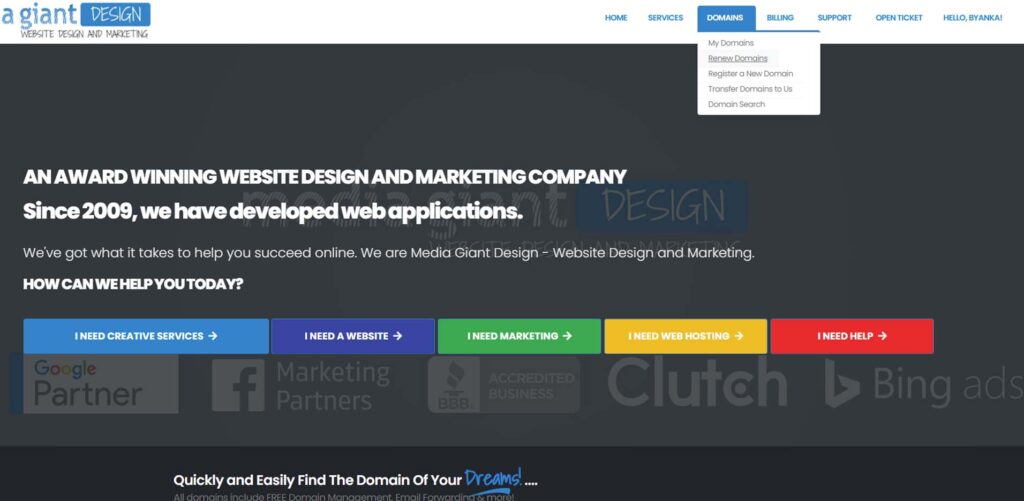
2. On the domain you would like to renew, click the Add to Cart button on the right side. This will add the domain item to your cart.
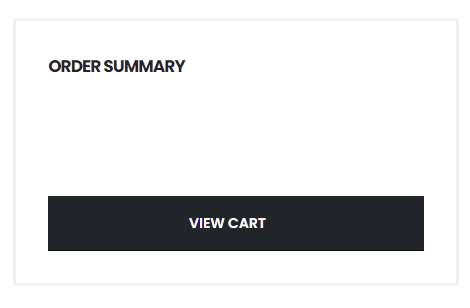
3. Click the View Cart button.
4. Follow the checkout process that follows.