HOST FORWARDING
You can point one or more registered domain names to the same physical website, by using the domain name forwarding. This allows automatic redirection of visitors from the URL they specify in a browser to a site with a different URL. For example, visitors of the site www.example.com can be redirected to www.somedomain.tld. There are two types of forwarding in Plesk: the standard and frame forwarding.
STANDARD FORWARDING
With the Standard forwarding, users who have been redirected to another URL can see the destination URL in the browser address bar.
Depending on how long you intend to use the redirection, you can select the type of redirection – Moved permanently (code 301) or Moved temporarily (code 302). These are HTTP response codes which Plesk sends to browsers to perform the redirection. From visitors’ point of view, the response code does not matter: in both cases they will be simply redirected to the destination URL. For search engines, the code defines how they should treat the redirected site and affects search engine rankings.
- Moved permanently (code 301).Use this redirection type if you want to keep search engine rankings of your site after moving it permanently to another address.
For example, ifexample1.comhas been moved permanently to the domainexample2.com, the rankings will not be split betweenexample1.comandexample2.com– search engine crawlers will treat them as a single website. - Moved temporarily (code 302).Use this redirection type when the destination domain is used temporarily, for example, when you are testing a new version of your site with real visitors while keeping the old version intact. If you set this redirection for a newly created destination domain, this domain will not be indexed by search engines.
FRAME FORWARDING
With the Frame forwarding, when visitors are redirected to another site, the address bar of their browsers continues to show the source URL. Thus, visitors remain unaware of the redirection. This is called frame forwarding as the index page of the source site contains a frame with the destination site.



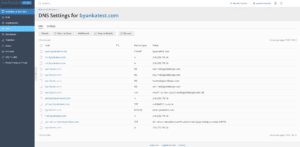
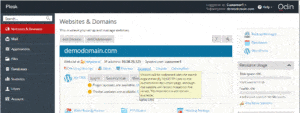
 .
.

